I managed to get iCloud Contact Sync working on Android
devices, this should work for every single CardDav compatible
device, how requires you to have a Mac in order to get the
vital data.
Firstly on your Mac.
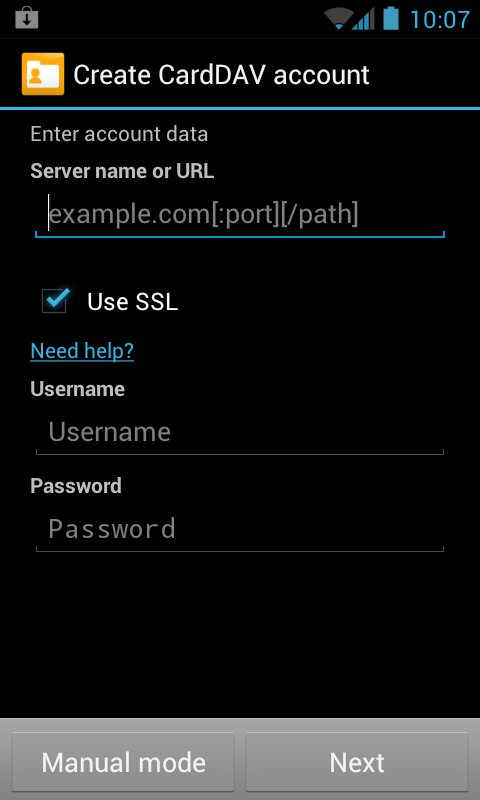
Open Terminalcd to cd ~/Library/Application\ Support/AddressBook/SourcesGo to the most recent directory, this is usually your iCloud one, type ls -l to see the directories and cd "latest folder here"Open the configuration file with nano Configuration.plistPress Ctrl + W and type servernameKeep that window open, your going to need it.
On Android, install a CardDav app, this one is great and free.
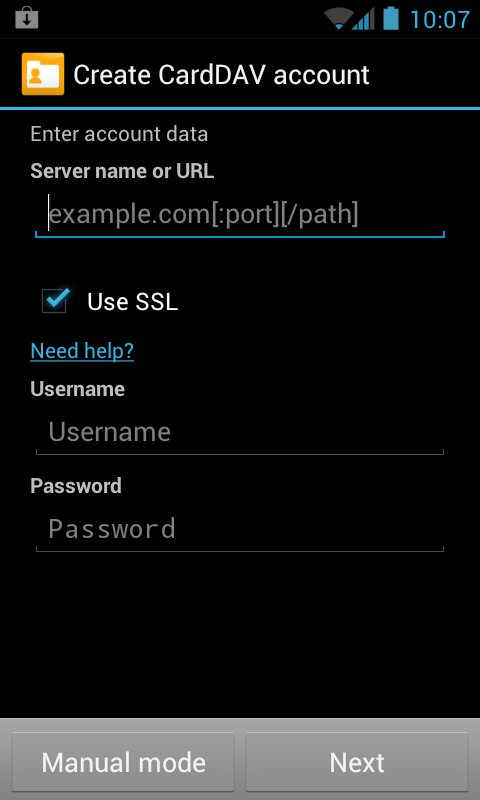
- Add an account in CardDav
For Server name, enter the servername from the file we opened, so for example "https://p01-contacts.icloud.com/123456/principal"You can now just enter http://contacts.icloud.com- Make sure SSL is checked
- For username enter your iCloud username (example [email protected]) and password enter your iCloud password.
- Press Ok, wait a few seconds for it to confirm
And voilla, your iCloud contacts now sync with your Android
device, it may take a few minutes for them to show up.
I hope this helps